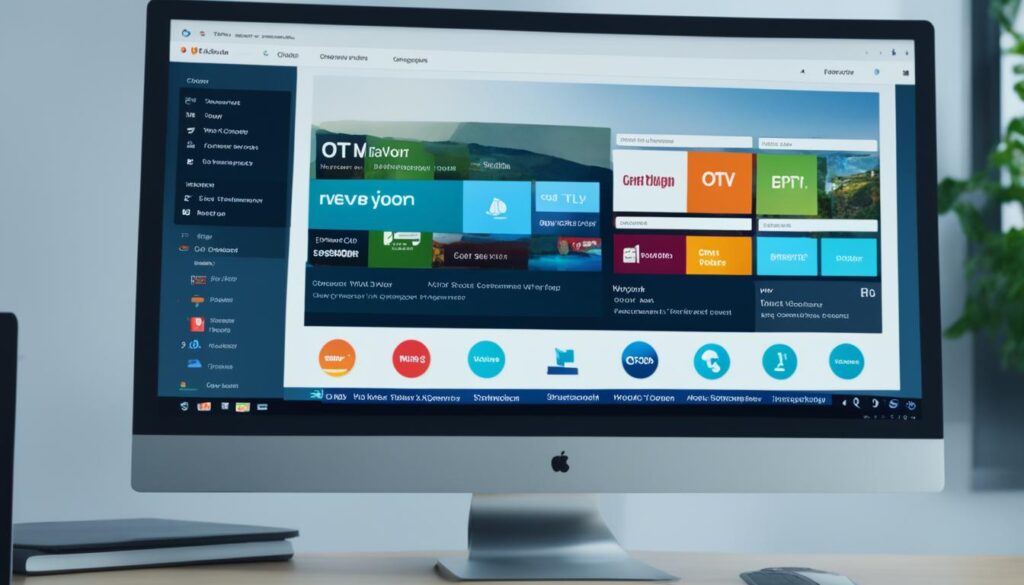Are you a fan of streaming and want to explore more on your Amazon Firestick? The IPTV Smarters Pro app is here to change your streaming game. This guide will show you how to install the IPTV Smarters Pro app on your Firestick. You’ll get access to live TV, on-demand shows, and more right from home.
Key Takeaway
- Learn how to install the IPTV Smarters Pro app on your Amazon Firestick
- Discover the key features and benefits
- of using IPTV Smarters for streaming
- Understand the system requirements and prepare your Firestick for the installation
- Follow a step-by-step guide to download, install, and configure the IPTV Smarters Pro app
- Troubleshoot common installation issues and optimize your IPTV Smarters experience
Understanding IPTV Smarters Pro and Its Benefits
IPTV Smarters Pro is a powerful app for Amazon Firestick devices. It has many features that make it popular among users. It offers a smooth and rich streaming experience.
Key Features of IPTV Smarters Pro
IPTV Smarters Pro has many features for today’s streamers. Some key features include:
- Live TV channels from around the world
- On-demand video content, including movies, TV shows, and documentaries
- Catch-up TV functionality, allowing users to watch missed episodes or programs
- Seamless integration with various IPTV service providers
- Intuitive and user-friendly interface for easy navigation
- Robust parental controls and content filtering options
- Support for multiple languages and subtitles
Why Choose IPTV Smarters for Streaming
There are many reasons to choose IPTV Smarters Pro for streaming:
- Comprehensive Streaming Experience: IPTV Smarters Pro has a wide range of content and features. It meets the needs of many users.
- Seamless Device Compatibility: The app works well with Amazon Firestick devices. It ensures a smooth streaming experience.
- Reliable Performance: IPTV Smarters Pro is known for its stable and reliable performance. It offers a lag-free streaming experience.
System Requirements for Installation
To use IPTV Smarters Pro on your Firestick, you need to meet certain requirements:
- Amazon Firestick or Fire TV device running Fire OS 5.0 or later
- Minimum of 1GB RAM and 8GB storage
- Stable internet connection with a minimum download speed of 5Mbps
Knowing the features, benefits, and requirements of IPTV Smarters Pro helps Firestick users. They can enjoy a seamless and comprehensive streaming experience.
“IPTV Smarters Pro is a game-changer for Firestick users who demand a feature-rich and reliable streaming solution.”
Preparing Your Firestick for IPTV Smarters Installation
Before you can install IPTV Smarters Pro on your Firestick, you need to prepare your device. This guide will help you get ready for a smooth installation. It covers the key steps to ensure your Firestick is ready for IPTV Smarters Pro.
First, check for any system updates on your Firestick. Keeping your device’s software current is crucial. It ensures your Firestick works well with IPTV Smarters Pro. To update, go to “Settings” and then “My Fire TV” and “Check for System Update.”
Next, make sure your Firestick has enough storage. IPTV Smarters Pro needs space to work right. Check your storage by going to “Settings,” then “My Fire TV,” and “Storage.” If you have unused apps or cached data, consider deleting them to free up space.
Lastly, make sure your Firestick has a fast and reliable internet connection. IPTV Smarters Pro needs a strong connection to stream smoothly. You can test your speed with a speed test app or a website.
By taking these simple steps, you’ll be ready for a successful IPTV Smarters Pro installation. This will make your streaming experience on your Firestick enjoyable.
| Preparation Steps | Importance |
|---|---|
| Check for system updates | Ensures compatibility and optimal performance |
| Free up storage space | Provides sufficient space for the IPTV Smarters Pro app |
| Verify stable internet connection | Enables seamless streaming of content |
Step-by-Step Installation Process on Firestick
Getting your Firestick ready for IPTV Smarters Pro is easy. First, allow apps from unknown sources. Then, download the IPTV Smarters APK. Finally, you can install it.
Enabling Apps from Unknown Sources
Start by going to the Settings menu on your Firestick. Choose “My Fire TV” and then “Developer options.” Turn the switch to enable “Apps from Unknown Sources.” This lets you install IPTV Smarters Pro, which isn’t in the Amazon Appstore.
Downloading the IPTV Smarters APK
Now, download the IPTV Smarters Pro APK. You can find it on the IPTV Smarters website or a trusted site. After downloading, remember where the file is. You’ll need it for the next step.
Installing the Application
After downloading the APK, go to “Files” or “Downloads” on your Firestick. Find the APK and tap it to start installing. Just follow the instructions on the screen. Once done, you can use IPTV Smarters Pro on your Firestick.
By following these simple steps, you can easily install IPTV Smarters Pro on your Firestick. This opens up a world of streaming content and entertainment right at your fingertips.
Configuring IPTV Smarters Pro Settings
Optimizing your IPTV Smarters Pro settings is key for a smooth streaming experience on your Firestick. By adjusting the app’s settings, you can enhance your entertainment and get the most out of IPTV Smarters Pro.
First, let’s look at adding your server details. This step connects your IPTV Smarters Pro to your media source. You’ll get access to live TV channels, on-demand content, and more. Just go to the server settings and enter your server address, username, and password.
Next, customize your user preferences. IPTV Smarters Pro lets you change the app’s look, language, and layout to fit your needs. Exploring these options can make your streaming experience more immersive and personal.
Finally, tweak your video quality settings. IPTV Smarters Pro lets you adjust the streaming resolution, bitrate, and more. This ensures you get the best picture quality without using too much internet. Try different settings to find the perfect balance between quality and smooth playback.
By spending time on configuring your IPTV Smarters Pro settings, you’ll unlock its full potential. Enjoy a top-notch streaming experience on your Firestick.
“Optimizing your IPTV Smarters Pro settings is the key to unlocking a truly immersive and personalized streaming experience on your Firestick.”
Troubleshooting Common Installation Issues
Having trouble with the IPTV Smarters Pro app on your Firestick can be annoying. But don’t worry, we’ve got you covered. This section will help you fix common problems and get your streaming back to normal.
Connection Problems and Solutions
Many users face issues with connecting to the IPTV Smarters Pro app. If you’re having trouble, here are some steps to help:
- First, check your internet connection. Make sure it’s stable and strong enough for streaming.
- Next, ensure your Firestick is on the same Wi-Fi network as your IPTV service.
- Try clearing the cache and data of the IPTV Smarters Pro app. Then, reinstall it.
- Lastly, check if the app is updated and compatible with your Firestick.
App Performance Optimization
Slow performance or freezing? Here are some tips to improve the IPTV Smarters Pro app on your Firestick:
- Close any apps or background processes to free up resources.
- Adjust the video quality settings to match your internet speed and device.
- Restart your Firestick and the IPTV Smarters Pro app to fix any glitches.
Update and Maintenance Tips
Keeping your IPTV Smarters Pro app and Firestick up-to-date is key for smooth streaming. Here’s how to maintain them:
- Enable automatic updates for the IPTV Smarters Pro app to always have the latest version.
- Regularly check for and install Firestick firmware or system updates.
- Clear the app cache and data to boost performance.
- Consider resetting your Firestick to factory settings if issues persist.
By tackling these common IPTV Smarters Pro troubleshooting issues, you can enjoy uninterrupted streaming on your Firestick.
Conclusion
The IPTV Smarters Pro app is a top pick for Firestick users. It offers a complete streaming experience. This guide has shown you how to install it and its main features.
With IPTV Smarters Pro on Firestick, you get access to lots of live TV channels and VOD content. It’s easy to use and works well with many devices. This makes it a great choice for streaming.
Whether you watch TV a little or a lot, IPTV Smarters Pro on Firestick is amazing. Check out its features, adjust your settings, and make the most of your Firestick. Enjoy a better entertainment experience.
FAQ
What is IPTV Smarters Pro?
IPTV Smarters Pro is a streaming app for Amazon Firestick and other devices. It lets users watch live TV, on-demand shows, and more.
What are the key features of IPTV Smarters Pro?
It has live TV streaming, catch-up TV, and an EPG. You can also control parental settings and watch on multiple devices at once.
Why should I choose IPTV Smarters Pro for my Firestick?
It’s easy to use and reliable. It has lots of international channels and on-demand content. Plus, it supports DVR and multi-device watching.
What are the system requirements for installing IPTV Smarters Pro on my Firestick?
You need a Firestick, internet, and enough storage space. This ensures a smooth setup.
How do I prepare my Firestick for IPTV Smarters Pro installation?
Make sure your Firestick is updated. Clear storage and have a good internet connection. This helps with a smooth install.
How do I install IPTV Smarters Pro on my Firestick?
Enable unknown app installation. Download the APK file. Then, follow the on-screen steps to install it.
How do I configure IPTV Smarters Pro settings on my Firestick?
Enter your server details and customize settings. Adjust video quality for the best streaming experience.
What are some common installation issues I might encounter, and how can I troubleshoot them?
Issues include connectivity and app performance problems. Regular updates and maintenance can solve these. This section offers solutions for a better IPTV Smarters Pro experience.